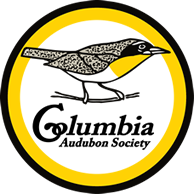New Walking Tour at Columbia Audubon Nature Sanctuary
by Donna Brunet
I recently became aware of the app PocketSights Tour Guide which allows universities, community organizations and individuals to create tour routes. The app uses GPS allow the user to follow a path while providing content and images about various points of interest. Since individuals can use the app for free, I designed a tour through the Columbia Audubon Nature Sanctuary focusing on spring insects and birds.
PocketSights Tour Guide is available for both Android and iPhone. Once the app is installed, allow it to access your location. It will then automatically find the CANS tour since you are in central Missouri. Tap on the tour and scroll down to see a list of “Places You’ll See.”
You can use the app either to do a virtual tour from your home by tapping on each item in the list or you can have the app follow you as you walk the trail. If you select to do the trail in person, check that your vibration strength setting is high enough to notice when you have reached the next site. Also set your screen timeout to keep the app actively following you instead of going to sleep. If you are using eBird at the same time as PocketSights, make the the PocketSights app is showing on your screen while walking.
GPS accuracy varies, if the map indicates that you have passed a site without tripping the beacon, you can simply tap the number on the map to bring up the photo and text. If desired, the app settings include the option to let the map auto-rotate instead of keeping north at the top of the screen.
Each point of interest has one or more photos and a paragraph or two about what you can see or should look for.
I have found additional tours that can also be taken virtually which may be of interest to Audubon members by searching in the app for Cornell Lab of Ornithology.
If you complete the tour, either virtually or in person, and have any comments or suggestions, please email me at tours@donnabrunet.com.