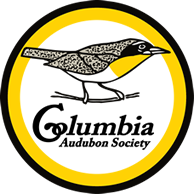How to Enter CBC Data in eBird
by John Besser, Nature Areas Committee
- COUNT AND IDENTIFY BIRDS: This is the fun part!
- PREPARE ONE OR MORE EBIRD CHECKLISTS, using
- Mobile eBird app (e.g., on your smartphone) or
- eBird website (eBird.org) or
- Ask someone in your group for help with eBird data entry.
- DATA ENTRY DETAILS:
- Select an existing eBird hotspot or personal location or click on your location on the map to set up a new personal location.
- DON’T use your CBC area as a location.
- DATE AND EFFORT. (Important for the CBC compiler)
- Date / Start time / Duration /Party size
- Observation type [Traveling or Stationary]
- Distance [Use one-way distance if you re-trace your route]
- CHECKLIST COMMENTS:
- Write in ‘Columbia CBC’ and your Area number here.
- Record names of group leader and party members
- Add notes on weather
- ENTER SPECIES, COUNTS and species comments
- SUBMIT YOUR CHECKLISTS using one of the following methods:
Enter your checklist(s) into your personal eBird account and share it with the CAS group eBird account using ID, ‘casbirddata’ (and with your Area leader).
Enter your list directly into CAS shared account by logging into the CAS account (ID=casbirddata; password=wildhaven).
Email your data to your area leader or to casbirddata@gmail.com
COMPILERS WILL FORMAT AND SUBMIT DATA to the National Audubon database
Harmonize species names and sequence with national species list.
Upload data to national CBC data entry portal.
LOOK FOR CBC RESULTS in the January CHAT newsletter
QUESTIONS? Ask John Besser (jbesser1@gmail.com) or Lottie Bushmann (lottie.bushmann@gmail.com)