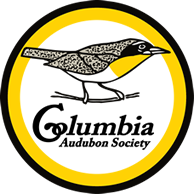Note from the President
by Jim Gast
I hope you got out and birded during the beautiful September weather. Fall can be difficult time for me to identify species. A lot of birds are quiet and have a different color than in the spring. I’ve trained myself to look for motion in trees, but the falling leaves can distract me from finding birds. We’re fortunate to have a lot of different habitats in the area to find birds.
Please welcome Shelby Thomas as our new membership chair. Shelby takes over from Doug Miller who is now the board secretary. Thanks to Doug for his many years of service as membership chair.
Another big thank you to the eight people who cleaned out the old workshop building and removed the red shed at Wild Haven on September 19th.
Save the date: National Audubon Society rules mandate that we wait until at least November 15th before choosing the option of having a Christmas Bird Count . I just wanted to give you a heads up that if we do decide participate this year, the date is Saturday, December 19th.
There are some interesting articles in the 2020 MoBCI newsletter which you can download from https://mobci.net/. You may also want to take a look at the Missouri Bird Conservation Plan. There are two parts, the technical section: https://mdc.mo.gov/sites/default/files/downloads/MOBirdConservationPlanTech.pdf and the outreach section: https://mdc.mo.gov/sites/default/files/downloads/MOBirdConservationPlanOutreach.pdf
Tricia Burkhardt, interim director of Missouri Conservation Heritage Foundation, asked that I share an on-line bird print auction with CAS members. The proceeds go to migratory bird projects. To participate, go to https://www.igavelauctions.com/auctions/missouri-conservation-foundation-bird-prints-auction. The auction ends on October 8th.
If you missed Pete Monacell’s talk on using eBird, you can watch it at https://youtu.be/JtlzHT2eJ8w.
As a follow up to my comment during the question and answer period of Pete’s talk on using eBird for your personal sightings, use the Explore My Sightings List feature on the website. This feature allows you to sort by location, date and species. For example, if you want to create an Eagle Bluffs lifelist, you would click on Sightings list, then click on the World tab (it’s at the top of the page and is the default). Under the Your Location field, enter Eagle Bluffs CA and it will create the list for you. In addition to creating lists for personal locations, this feature is also used for making country, state and county lists.
If you want a list for Eagle Bluffs for just 2020, follow the steps above for choosing a location and then click on the All years tab and change the year to 2020. Be sure to click on the Set custom time period button. You would also use the All Years tab to create list of birds you’ve seen on a specific date such as Christmas—just choose December 25th as the date.
You can also use the Sightings List feature to find where you’ve seen a specific species. Click on the All species tab and enter the name of the species.
You can use any combination of location, date and species to create the checklists you want. If you have questions, please email me at jgast@socket.net.